How to Master Vibe Coding: The Future of Building with AI
AIMOST RECENT
Startup Learner
4/8/20253 min read

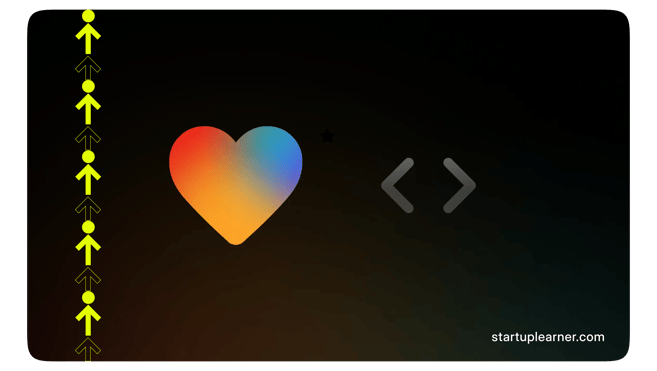
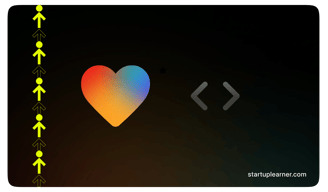
The future of building products isn't just about writing code manually anymore — it's about vibe coding. Powered by AI coding assistants like Cursor, Windsurf, Claude Code, and others, vibe coding is rapidly changing how startups and solo builders bring ideas to life.
This guide shares the most effective strategies, techniques, and best practices for mastering vibe coding, based on the real-world experiences of successful founders and engineers.
What Is Vibe Coding?
Vibe coding is the practice of collaborating with AI models to create functional software. Think of it as a new programming language — instead of writing lines of code manually, you guide AI tools using prompts, plans, and tests to develop applications.
The exciting part? Like any skill, you can improve at vibe coding by following structured methods and experimenting consistently.
Founders' Tips for Effective Vibe Coding
Startup founders experimenting with AI development have shared critical insights:
Switch Between Tools: Use both Cursor (for fast development) and Windsurf (for deeper, thoughtful code generation) side-by-side. If one tool gets stuck, the other often finds a solution.
Parallel Prompts: Run the same prompt through different tools and choose the best output. It increases the chances of getting the cleanest, most accurate implementation.
Think of Language as Code: View your prompts as programming. Provide detailed context just as you would define variables and functions in code.
Write Test Cases First: Start by crafting strong test cases manually. Only after defining these should AI be used to generate the actual code.
Architect Before Building: Spend extra time defining the architecture and project scope in a pure LLM environment before letting AI start building features.
Detect AI Rabbit Holes: Watch for patterns where the AI gets stuck regenerating the same errors. Pause, reset, and refocus the model before proceeding.
A Step-by-Step Guide to Successful Vibe Coding
1. Start with the Right Tool
For Beginners: Tools like Replit or Lovable are user-friendly and excellent for UI-driven applications.
For Developers: Windsurf, Cursor, and Claude Code allow more complex full-stack work.
2. Write a Comprehensive Plan First
Before coding, collaborate with the AI to create a detailed project plan in a Markdown file. Include:
Key features
Scope (in-scope vs out-of-scope tasks)
"Ideas for later" section
Treat this plan as the blueprint.
3. Build Incrementally
Work section by section, not all at once. After completing each feature:
Test it
Commit the code to Git
Update the project plan
4. Use Git Version Control Religiously
Always start new features from a clean Git state. If issues arise:
Reset to the last stable version
Rebuild cleanly
This avoids AI models layering "bad fixes" over already broken code.
5. Write and Maintain High-Level Tests
Create high-level integration tests (simulating user flows) instead of focusing only on unit tests. This ensures the software behaves correctly even if AI changes parts of the logic unnecessarily.
Best Practices for Smarter Vibe Coding
6. Treat AI as Your Co-Founder
Use AI not only for coding but also for:
Setting up hosting (e.g., configuring Heroku via command line)
Managing DevOps tasks (e.g., setting up DNS)
Creating assets (e.g., generating favicons or resizing images)
7. Handle Bugs Systematically
When facing bugs:
Copy-paste the error message directly into the AI
If no solution, prompt the AI to brainstorm possible causes first
Always reset your Git version after every failed attempt
8. Write Clear Coding Instructions
Store clear coding rules in instruction files (Cursor rules, Windsurf rules, or Markdown guides). Defining standards improves AI output dramatically.
9. Localize Documentation
Instead of relying on web searches:
Download API documentation locally
Place it in the project directory
Instruct the AI to refer to local docs before implementing features
This drastically increases the model’s accuracy.
10. Modular Architecture Wins
Smaller, modular files make it easier for AI and humans to maintain and debug codebases. Define clear APIs and boundaries between components.
Frameworks like Ruby on Rails perform exceptionally well with AI coding tools because of their strong conventions and available training data.
Bonus Techniques for Going Even Faster
Use Screenshots: Paste UI screenshots into AI tools to fix bugs or generate design inspiration.
Use Voice-to-Text: Tools like Aqua let founders dictate prompts 2x faster than typing, speeding up development.
Frequent Refactoring: After achieving functionality and test success, ask AI to identify repetitive sections and refactor the code for better maintainability.
Model Switching: Try different LLMs like Claude, Gemini, or GPT-4 depending on the task (e.g., planning vs implementation).
Why Vibe Coding Is the Future
Vibe coding democratizes software development. Whether you are a non-technical founder or an experienced engineer, using AI to code unlocks 10x productivity gains. It empowers builders to launch products faster, prototype ideas rapidly, and shift from endless planning to immediate action.
The quality of AI agents improves weekly. Staying flexible, experimenting with tools, and mastering vibe coding techniques today ensures you're at the forefront of tomorrow's product revolution.
Final Thought:
In the age of AI-driven development, success belongs to those who build faster, smarter, and with more adaptability. Start vibe coding. Stay experimental. Move quickly.


